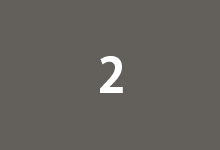코루틴의 취소는 비동기 작업을 중단하고 관련된 리소스를 해제하는 중요한 측면입니다. 코루틴은 취소될 때 예외가 발생하며, 이 예외를 통해 취소 이유 등을 처리할 수 있습니다. 코루틴을 취소하는 방법과 취소와 관련된 주요 개념에 대해 알아보겠습니다.
1. 코루틴 취소하기
cancel 함수
Job 인터페이스를 구현한 객체는 cancel 함수를 사용하여 취소될 수 있습니다. 이 함수를 호출하면 예외가 발생하고, 취소된 코루틴은 더 이상 실행되지 않습니다.
import kotlinx.coroutines.*
fun main() = runBlocking {
val job = launch {
try {
// 비동기 작업
delay(1000)
println("Coroutine is running.")
} catch (e: CancellationException) {
println("Coroutine is cancelled: ${e.message}")
}
}
delay(500)
job.cancel() // 코루틴을 취소하고 예외 발생
job.join() // 코루틴이 완료될 때까지 대기
println("End")
}yield 함수 활용
yield 함수를 사용하여 현재 코루틴의 실행을 일시 중단하고 다른 코루틴에 양보함으로써 취소를 허용할 수 있습니다.
import kotlinx.coroutines.*
suspend fun mySuspendingFunction() {
yield() // 다른 코루틴에 양보
println("After yielding.")
}
fun main() = runBlocking {
val job = launch {
mySuspendingFunction()
}
delay(500)
job.cancel() // 코루틴을 취소하고 예외 발생
job.join() // 코루틴이 완료될 때까지 대기
println("End")
}
2. 취소 예외 처리
취소된 코루틴은 CancellationException 예외를 던집니다. 이 예외를 잡아서 취소된 코루틴에 특별한 동작을 추가할 수 있습니다.
import kotlinx.coroutines.*
fun main() = runBlocking {
val job = launch {
try {
// 비동기 작업
delay(1000)
println("Coroutine is running.")
} catch (e: CancellationException) {
println("Coroutine is cancelled: ${e.message}")
}
}
delay(500)
job.cancel() // 코루틴을 취소하고 예외 발생
job.join() // 코루틴이 완료될 때까지 대기
println("End")
}
3. 취소 상태 확인
isActive 함수
isActive 함수를 사용하여 현재 코루틴이 활성화되어 있는지 확인할 수 있습니다.
import kotlinx.coroutines.*
fun main() = runBlocking {
val job = launch {
// 비동기 작업
delay(1000)
println("Coroutine is running.")
}
delay(500)
println("Job is active: ${job.isActive}")
job.cancel()
job.join()
println("Job is active: ${job.isActive}")
println("End")
}
4. 취소 이유와 상세 정보
getCancellationException 함수
getCancellationException 함수를 사용하여 취소 이유와 관련된 상세 정보를 확인할 수 있습니다.
import kotlinx.coroutines.*
fun main() = runBlocking {
val job = launch {
try {
// 비동기 작업
delay(1000)
println("Coroutine is running.")
} catch (e: CancellationException) {
val reason = e.getCancellationException()
println("Cancellation reason: ${reason?.message}")
}
}
delay(500)
job.cancel("Custom cancellation reason") // 사용자 정의 이유로 코루틴을 취소
job.join()
println("End")
}코루틴의 취소는 중요한 개념으로, 비동기 작업을 취소하고 코루틴 간 협력을 통해 작업을 중단할 수 있습니다. cancel 함수나 yield 함수를 통해 코루틴을 취소하고, 예외 처리를 통해 취소된 코루틴에서 추가적인 작업을 수행할 수 있습니다.
With ChatGPT