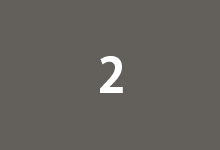File 클래스는 파일이나 디렉토리의 경로명을 추상화하여 파일이나 디렉토리를 생성하거나 조작하는 데 사용되는 클래스입니다. 이 클래스는 파일 시스템의 경로명을 캡슐화하여 파일 및 디렉토리에 대한 정보를 제공합니다.
File 클래스의 생성자
File 클래스는 다음과 같은 생성자를 제공합니다.
1. File(String pathname): 파일이나 디렉토리의 경로명을 가지고 File 객체를 생성합니다.
// 파일 경로로 File 객체 생성
File file1 = new File("example.txt");
// 디렉토리 경로로 File 객체 생성
File directory = new File("/path/to/directory");2. File(String parent, String child): 부모 경로와 자식 경로를 합쳐서 File 객체를 생성합니다.
File parentDir = new File("/path/to");
File childFile = new File(parentDir, "example.txt");3. File(File parent, String child): 부모 File 객체와 자식 경로를 합쳐서 File 객체를 생성합니다.
File parentDir = new File("/path/to");
File childFile = new File(parentDir, "example.txt");
File 클래스의 주요 메서드
1. createNewFile(): 파일을 생성합니다. 이미 파일이 존재하면 false를 반환합니다.
File file = new File("example.txt");
boolean created = file.createNewFile();2. mkdir() 및 mkdirs(): 디렉토리를 생성합니다. mkdir()은 부모 디렉토리가 존재하지 않으면 실패하고, mkdirs()는 부모 디렉토리도 함께 생성합니다.
File directory = new File("/path/to/directory");
boolean created = directory.mkdir(); // 단일 디렉토리 생성
boolean createdWithParents = directory.mkdirs(); // 중간 디렉토리도 함께 생성3. delete(): 파일이나 디렉토리를 삭제합니다.
File file = new File("example.txt");
boolean deleted = file.delete();4. exists(): 파일이나 디렉토리가 존재하는지 여부를 확인합니다.
File file = new File("example.txt");
boolean exists = file.exists();5. isFile() 및 isDirectory(): 파일이나 디렉토리인지 확인합니다.
File file = new File("example.txt");
boolean isFile = file.isFile();
boolean isDirectory = file.isDirectory();6. getName(): 파일이나 디렉토리의 이름을 반환합니다.
File file = new File("/path/to/example.txt");
String fileName = file.getName(); // "example.txt"7. getPath(): 파일이나 디렉토리의 경로를 반환합니다.
File file = new File("/path/to/example.txt");
String filePath = file.getPath(); // "/path/to/example.txt"8. getAbsolutePath(): 파일이나 디렉토리의 절대 경로를 반환합니다.
File file = new File("example.txt");
String absolutePath = file.getAbsolutePath();9. getParent(): 파일이나 디렉토리의 부모 디렉토리를 반환합니다.
File file = new File("/path/to/example.txt");
String parentDirectory = file.getParent(); // "/path/to"10. list() 및 listFiles(): 디렉토리 내의 파일 및 디렉토리 목록을 배열로 반환합니다.
File directory = new File("/path/to");
String[] files = directory.list(); // 파일 및 디렉토리 이름 목록
File[] fileObjects = directory.listFiles(); // 파일 및 디렉토리 객체 목록
다음은 File 클래스를 사용하여 파일 및 디렉토리를 생성하고 확인하는 간단한 예제입니다
import java.io.File;
import java.io.IOException;
public class FileExample {
public static void main(String[] args) {
try {
// 파일 생성
File file = new File("example.txt");
boolean created = file.createNewFile();
System.out.println("File created: " + created);
// 디렉토리 생성
File directory = new File("/path/to/directory");
boolean createdDir = directory.mkdir();
System.out.println("Directory created: " + createdDir);
// 파일 및 디렉토리 확인
System.out.println("File exists: " + file.exists());
System.out.println("Is directory: " + directory.isDirectory());
System.out.println("File name: " + file.getName());
System.out.println("Directory path: " + directory.getPath());
} catch (IOException e) {
e.printStackTrace();
}
}
}이 예제에서는 createNewFile() 메서드로 파일을 생성하고, mkdir() 메서드로 디렉토리를 생성하며, 각종 메서드를 사용하여 파일 및 디렉토리를 확인하는 방법을 보여줍니다.
With ChatGPT
'JAVA > 포스팅' 카테고리의 다른 글
| 자바 ObjectInputStream (0) | 2023.11.26 |
|---|---|
| 자바 직렬화(Serialization) (0) | 2023.11.26 |
| 자바 RandomAccessFile (0) | 2023.11.26 |
| 자바 표준입출력 setIn() (0) | 2023.11.26 |
| 자바 표준입출력 setErr() (0) | 2023.11.26 |