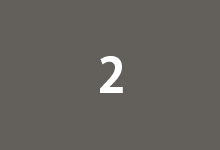Java에서 날짜와 시간을 다루기 위한 주요 클래스들은 java.util 및 java.time 패키지에 포함되어 있습니다. Java 8 이전에는 java.util.Date 및 java.util.Calendar가 주로 사용되었으나, Java 8부터는 java.time 패키지에서 새로운 API가 소개되었습니다.
1. java.util.Date (Java 7 이전)
Date 클래스는 날짜와 시간을 나타내는 클래스로, 다만 Java 8 이전에는 많은 문제가 있어서 현재는 권장되지 않습니다.
import java.util.Date;
public class DateExample {
public static void main(String[] args) {
// 현재 날짜와 시간 얻기
Date currentDate = new Date();
System.out.println(currentDate);
// 특정 날짜로 설정
Date specificDate = new Date(121, 10, 1); // 2021년 11월 1일 (년도는 1900을 빼서 사용)
System.out.println(specificDate);
}
}
2. java.util.Calendar (Java 7 이전)
Calendar 클래스는 날짜와 시간을 다루기 위한 추상 클래스입니다. GregorianCalendar 등의 하위 클래스를 통해 구체적인 구현을 얻을 수 있습니다.
import java.util.Calendar;
import java.util.GregorianCalendar;
public class CalendarExample {
public static void main(String[] args) {
// 현재 날짜와 시간 얻기
Calendar currentCalendar = Calendar.getInstance();
System.out.println(currentCalendar.getTime());
// 특정 날짜로 설정
Calendar specificCalendar = new GregorianCalendar(2021, Calendar.NOVEMBER, 1);
System.out.println(specificCalendar.getTime());
}
}
3. java.time 패키지 (Java 8 이후)
Java 8부터는 java.time 패키지에서 새로운 API가 제공됩니다. 이 API는 이전에 사용된 Date 및 Calendar 클래스의 한계를 극복하고, 강력하면서도 사용하기 쉬운 메서드들을 제공합니다.
import java.time.LocalDate;
import java.time.LocalTime;
import java.time.LocalDateTime;
public class DateTimeExample {
public static void main(String[] args) {
// 현재 날짜 얻기
LocalDate currentDate = LocalDate.now();
System.out.println(currentDate);
// 현재 시간 얻기
LocalTime currentTime = LocalTime.now();
System.out.println(currentTime);
// 현재 날짜와 시간 얻기
LocalDateTime currentDateTime = LocalDateTime.now();
System.out.println(currentDateTime);
// 특정 날짜와 시간 설정
LocalDate specificDate = LocalDate.of(2021, 11, 1);
LocalTime specificTime = LocalTime.of(12, 30, 0);
LocalDateTime specificDateTime = LocalDateTime.of(specificDate, specificTime);
System.out.println(specificDateTime);
}
}ZonedDateTime
import java.time.ZonedDateTime;
import java.time.ZoneId;
public class ZonedDateTimeExample {
public static void main(String[] args) {
// 현재 날짜와 시간 얻기 (특정 타임존)
ZonedDateTime currentZonedDateTime = ZonedDateTime.now(ZoneId.of("America/New_York"));
System.out.println(currentZonedDateTime);
// 특정 날짜와 시간, 타임존 설정
ZonedDateTime specificZonedDateTime = ZonedDateTime.of(
2021, 11, 1, 12, 30, 0, 0, ZoneId.of("America/Los_Angeles")
);
System.out.println(specificZonedDateTime);
}
}이러한 클래스들은 각각 특정한 사용 사례에 적합하게 설계되어 있으며, 필요에 따라 선택하여 사용할 수 있습니다. Java 8 이상을 사용하는 경우에는 java.time 패키지를 사용하는 것이 권장됩니다.
With ChatGPT
'JAVA > 포스팅' 카테고리의 다른 글
| 자바 Date (0) | 2023.11.16 |
|---|---|
| 자바 Calendar (0) | 2023.11.16 |
| 자바 java.math.BigDecimal클래스 (0) | 2023.11.16 |
| 자바 java.math.BigInteger클래스 (0) | 2023.11.16 |
| 자바 java.util.StringTokenizer클래스 (0) | 2023.11.16 |